
Books can be very useful for an introduction, a background or in-depth information on a topic. Use Poly LibSearch on the library website to search for books. Start with 1 or 2 broad keywords for instance "early childhood".

Books can be found in various collections and locations within the library. Always use Poly LibSearch to find their exact location.

✨ FUN FACT! ✨

Robbie, the library's inventory robot, performs stocktaking by scanning Open Shelf books autonomously at Levels 6, 7 and 8. The scanned location displayed in Poly LibSearch help users find books easily at the correct shelf. Click here to watch a video on Robbie!
Using Poly LibSearch, students can now concurrently search the catalogues of NP, NYP, SP and TP libraries and easily request for physical resources from other libraries. This is an initiative of the Joint Polytechnic Libraries.
How to search and request via Resource Sharing?
1. Go to Poly LibSearch
2. Type the keyword(s) for your topic in the search bar
3. Select Poly Libraries Catalogue from the dropdown menu

4. Click on the title you require
5. Sign in and select the Resource Sharing / Document Delivery option

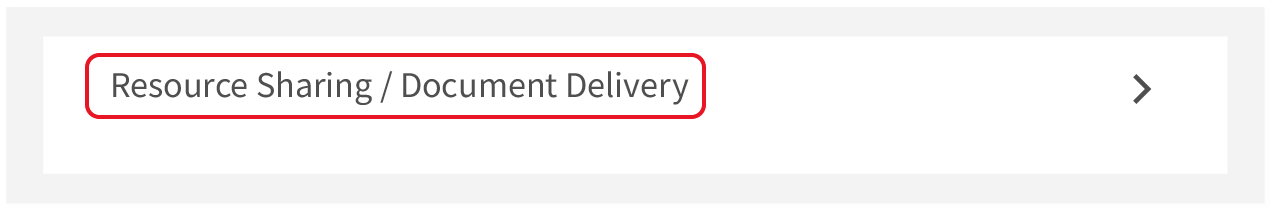
6. Read the copyright declaration and click the checkbox

7. Click Send Request

8. An email will be sent to you once the book has been delivered to TP and is ready for collection at the Reservation Pick Up Locker
Watch this video to find out more about Poly LibSearch.
Journals are scholarly publications with articles by experts, offering up-to-date info on specific subjects... great for your assignments!
The journal collection is located at Level 6, near the internal spiral staircase. The collection includes popular and general interest magazines as well as academic and trade journals.
Newspapers can be really useful sources of information, especially for news about Singapore. The library has current week local newspapers at Level 2 for browsing:
No time to find and borrow your books or magazines before a lecture? We can get them ready for you. All you need to do is:
Total loan limit: 30 items
Total reservation limit: 30 items
| Collection | Loan Period |
|---|---|
| Open Shelf | 4 weeks |
| Periodicals | 1 week |
| Media (CD, DVD) | 1 week |
| Restricted (Reference, Red Spot) | 1 week |
| AT Devices | 1 week |
Note: Loan period will be reduced to 1 week if a book has multiple reservations.
Refer to this page for more information on borrowing library materials.
The library has self-check machines at Level 2 for patrons to self-borrow library materials.

Enter your login ID and PIN before you start. To set up your PIN, login to your library account or approach the staff at the loans counter.

Place the book spine on the v-shaped crevice. Receipt will be sent to your email.

Open Shelf, Periodical and Media loans are automatically renewed three days before the due date.
Maximum renewal limit: 3. After three renewals, if the item is reservation-free, you can request for a new loan cycle at the Loans Counter.
These materials cannot be renewed: Restricted loan, AT devices and items with reservations.
To check and renew your loans, sign in to your library account.

When you are ready to return the book, just pop it in the Return Kiosk or the book drop outside the library.
When you are searching for books, you may stumble into some titles that are "Not Available". They are usually on loan to someone else. No problem! Submit a request so you can get hold of the book when it is returned. First, click on the title of the book.

Sign in to check your request options.

Click on Request and Send Request. That's it. You will receive an email once the item is ready for collection from the Reservation Pick Up Locker!

