
E-Books
Journals & Magazine Articles
Newspapers
Reports & Statistics
Specialist Resources
Videos
WGSN Fashion & Insight provides trend forecasting, trend & market analysis, global fashion expertise, research & strategies on products, brand extensions, market opportunities & branding. Also included are City Guides which showcase selected cities around the world. Although it is primarily used by design students and staff, it has many articles on business and IT as well!
Use the below links to log in to WGSN Fashion & Insight
TP Library subscribes to WGSN: Fashion and WGSN: Insight.
Remember: Always use the library's hyperlinks to access WGSN. You will need to login with your TP email address and password.
1. Upon logging in, you are automatically on Insight. To view Fashion, select the Fashion drop-down and click on Fashion Design.

2. To search contents in WGSN, use the Search bar at the top right corner of the page. In this example, my search term is "vintage".
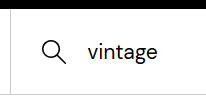
3. From your search results, click on any report you would like to view.
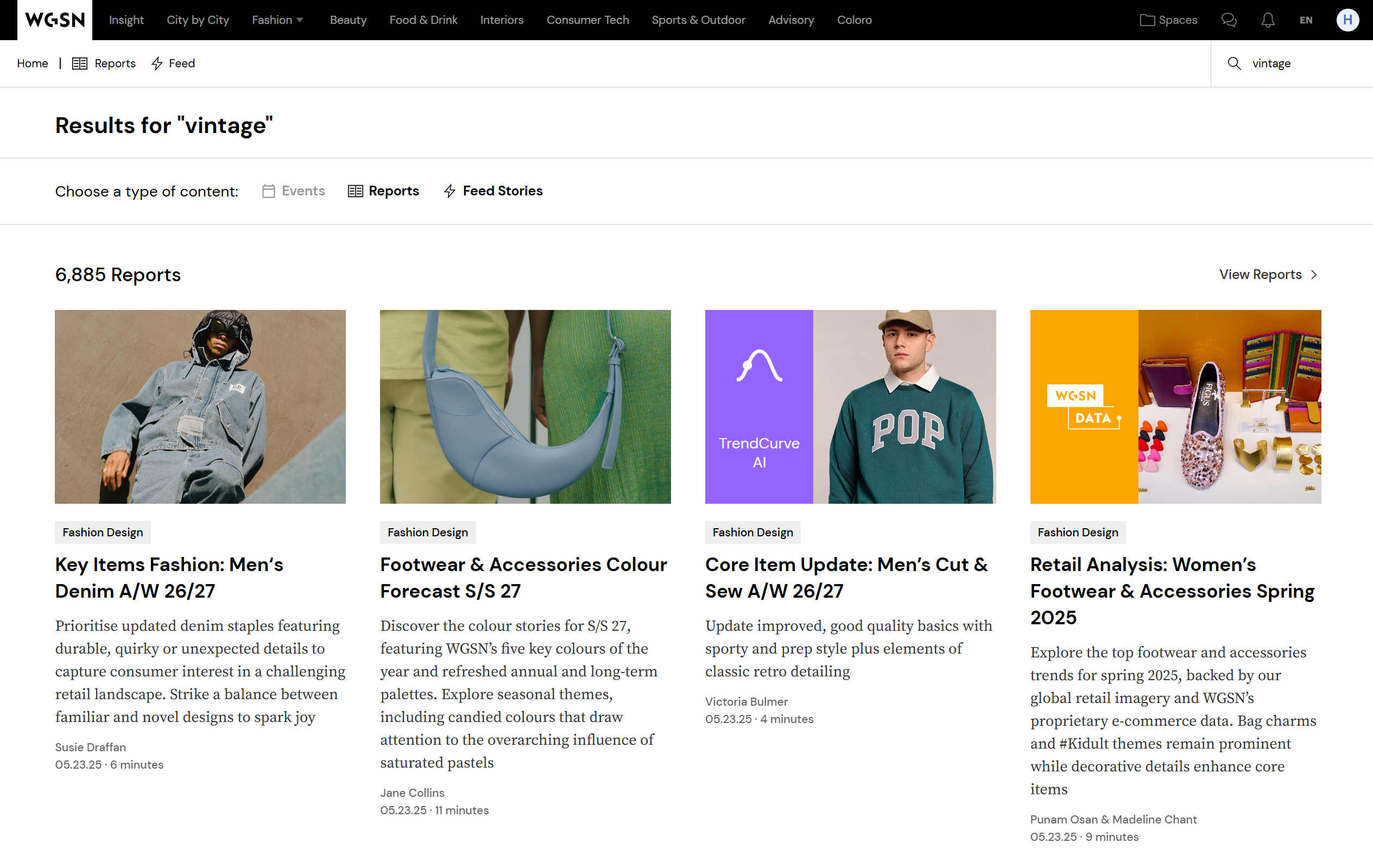
4. Click on the reports to read them online.
Need some design inspiration? Check out the Fashion Image Library and Design Resources!
Please note: the content in Image Library and Design Resources can be downloaded and used but only for educational, non-commercial purposes only.
1. First, select Fashion > Fashion Design
2. On the navigation bar at the top, select Images or Design Resources

3. Search by colour, style, designer, or even brand. In this example, my keyword is corduroy. Use the filters to refine your search results.

WGSN also has original prints and graphics which you can use for your assignments, projects, and teaching (non-commercial use). To view prints and graphics, select Design Resources > Original Artwork.

